As many video editors know, speed is often one of the most important parts of the job; clients pay big bucks to our company to produce videos, and for me to edit them, so it’s important that I be as efficient as possible.
In my own workflow, I rely heavily on the right and left arrow keys to move step forward and back one frame, and the up and down arrow keys to move the playhead to the previous and next cuts. After the J, K, L shuttle control keys, the arrows are probably my most used shortcuts. Why should I move my hands completely off of home row to access them?
I opened up the Premiere Pro default shortcuts to see what else is mapped to those keys:
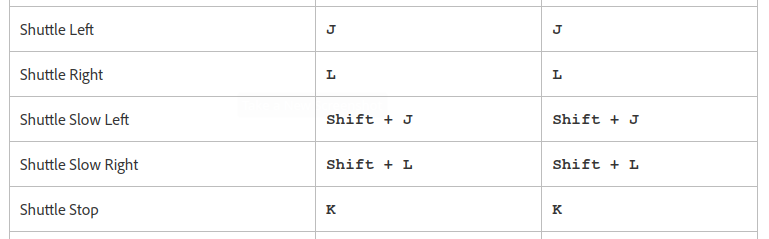
Because I already use the left and right arrow keys to essentially acomplish the same thing as slow shuttle, why not assign step back and step forward to shift + J and shift + L? This way, I can more precisely on the exact frame where I want the edit, and more easily move forward or back just one or two frames at a time.
But what about the up and down arrows? Turns out shift + K is mapped to “play around” by default, which frankly I don’t use that much and can easily map to something else if I want it. shift + , (which is where my hand naturally feels the down arrow equivalent is relative to J, K, and L) isn’t mapped to anything by default. Perfect; I’ll map shift + k to “Go to Previous Edit Point” and shift + , to “Go to Next Edit Point”. Now I can use the muscle memory I’ve gained from using the arrow keys, but without moving my hands off of home row. Combine these with cmd + k to add an edit, D to select the clip under the playhead, and shift + delete for a ripple delete, and I’m a lean, mean, editing machine.
I can’t over-emphasize how big of a difference this made to my efficiency; I intuitively knew that keeping my hands on home row would increase my speed and efficiency, but I didn’t anticipate just how much faster I would actually be. I wish I’d timed myself before and after so I could give you all an actual empirical number, but all I can say is it’s way faster than I expected. What other shortcuts can I move to home row?
